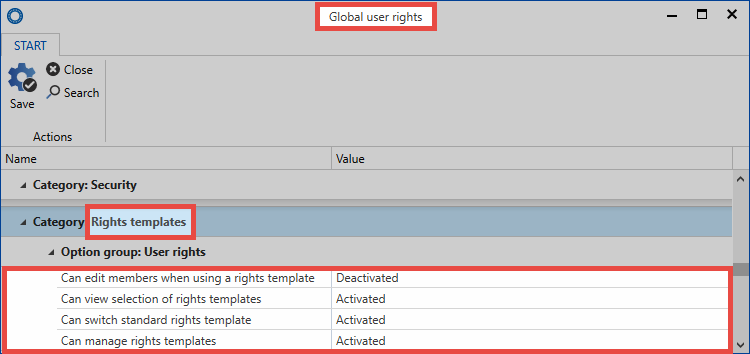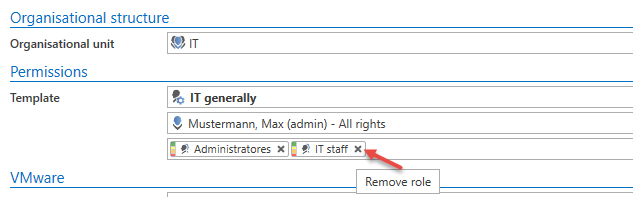Relevant user rights⚓︎
User rights for predefined rights⚓︎
The user rights section provides all of the basic information required for handling user rights . Nevertheless, the four user rights related to “predefining rights” are explained below.
-
Can switch default rights templates: When selecting the rights template, a diverse range of rights template groups can be selected. To be able to select a different template to the default template, the right “Can switch default rights templates” is required. If this right has not been granted, you are forced to use the default template.
-
Can manage rights templates: If the user has the right to manage rights templates, they can open the management function for the rights template via the button “predefine rights”. To receive full rights to manage the rights templates for an organizational unit, the rights “read” and “authorize” are required for the corresponding organizational unit.
-
Can view selection of rights templates: This right controls whether the rights template selection function is displayed or not when creating new records. If this right has not been granted, the user is thus not able to see for which roles and users the user rights are being defined.
-
Can remove members from rights templates: Roles defined within the rights templates cannot be removed without this right. If this right has not been granted, the roles defined in the templates are always authorized for records in this organizational structure. If the user right is activated: The user can remove the roles via the “x” icon:
Created: 2022-09-05