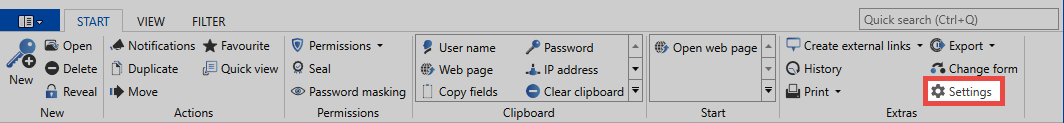Password settings⚓︎
What are password settings?⚓︎
The password settings can be used to define a diverse range of options. These can be found in the ribbon in the subsection “Extras”. The settings open up in a new tab.
Category: Browser⚓︎
- Default browser: This option can be used to define a default browser for every record separately. You can select from all browsers that have been registered as a browser in Windows.
Category: SSO⚓︎
- Browser add-ons: Exact domain check: This setting defines whether the domain for displaying the record should be subjected to an exact domain check or not. Further information on this subject can be found under Add-ons.
- Browser add-ons: Automatically fill login masks: This setting defines whether the login masks are automatically filled when logging in via SSO. This is the case when the user is located on a login page. If the record for this page has been saved, the login mask will be filled if this option has been activated. Otherwise, this step needs to be carried out manually via the add-on. If multiple records have been saved for this page, the user must complete this step manually via the add-on in both cases.
- Browser add-ons: Automatically send login masks: If this option has been activated, the login button is automatically pressed after filling in the login information.
Last update:
2022-09-05
Created: 2022-09-05
Created: 2022-09-05