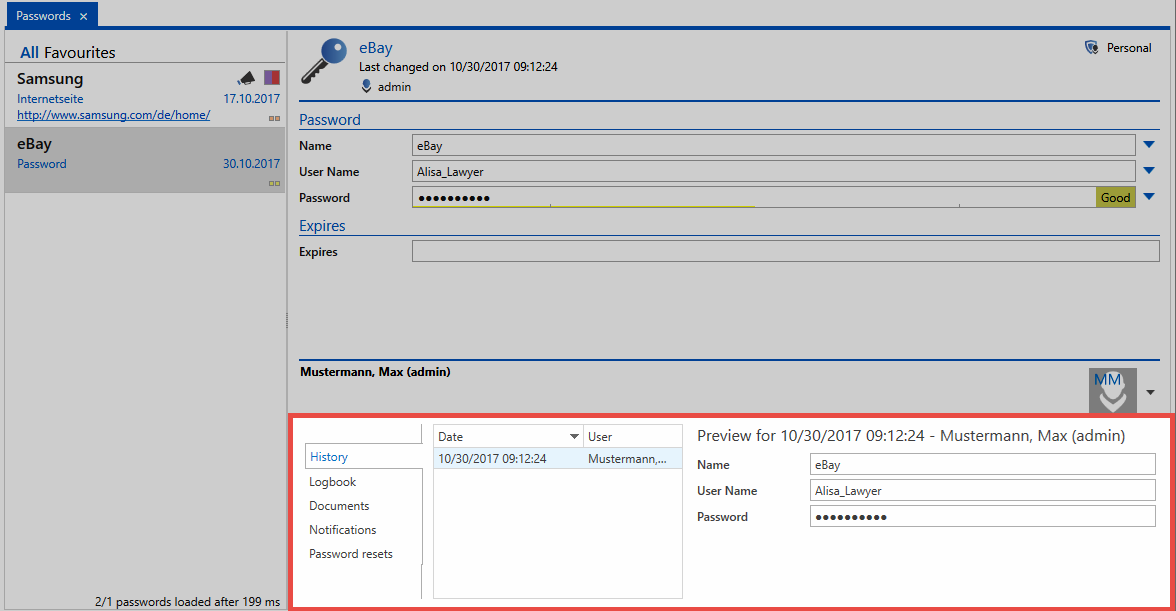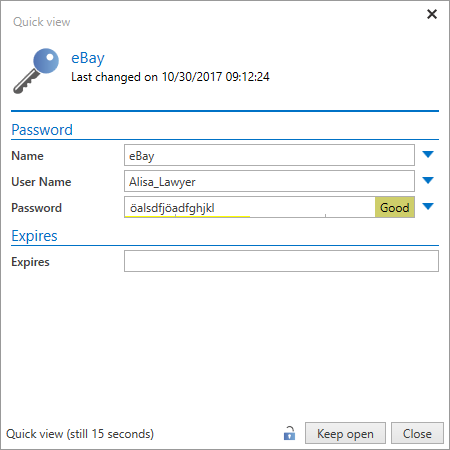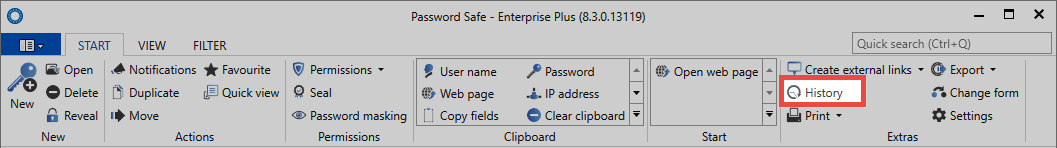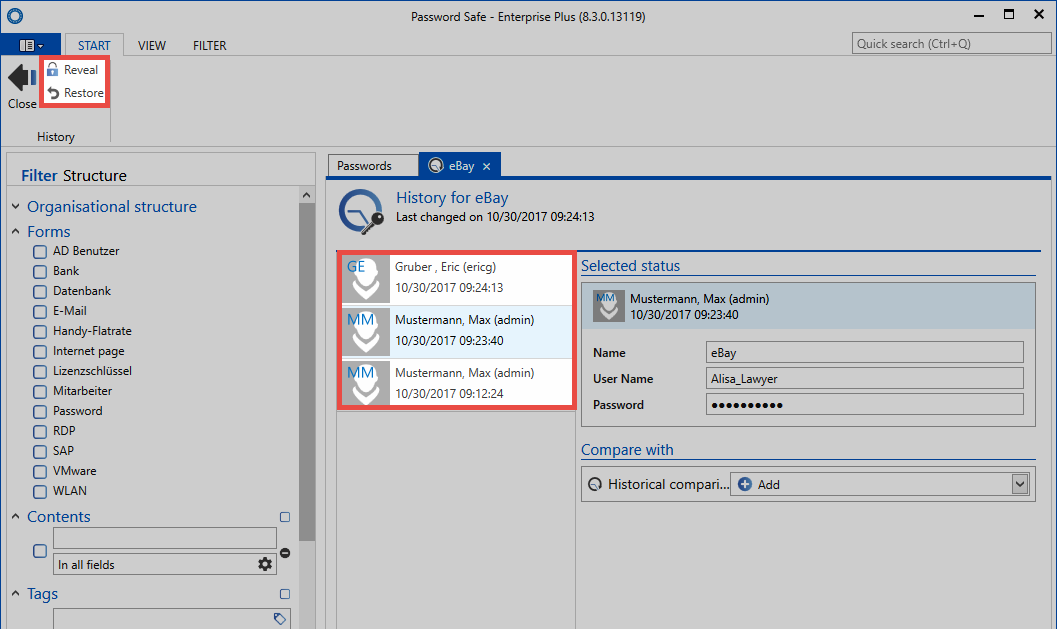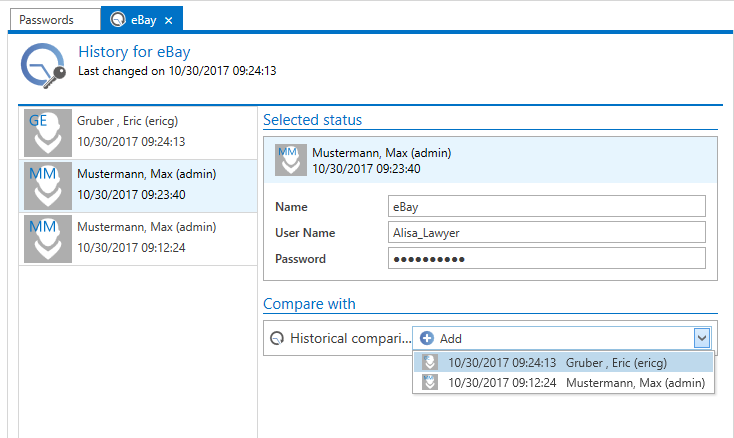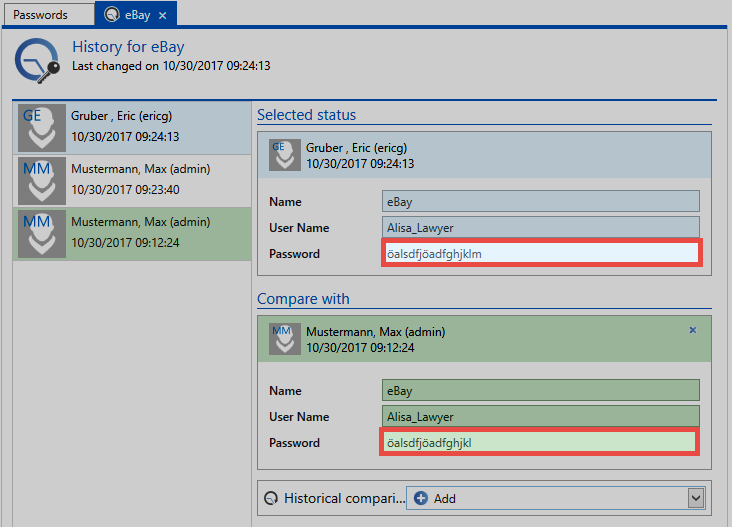History⚓︎
What is the history?⚓︎
Alongside saving passwords and keeping them safe, the ability to trace changes to records also has great relevance. The history maintains a seamless account of the versions for all form fields in a record. Every change to records is separately recorded, saved and can thus also be restored. In addition, it is always possible to compare historical values with the current version. The history is thus an indispensable component of every security concept.
The history in the reading pane⚓︎
The optional footer area can be used to already display the history when in the reading pane. All of the historical entries are listed and sorted in chronological order.
The different versions are displayed one below the other on the left. The info for each respective version can then be seen alongside on the right. A quick view can be displayed via the History in the ribbon or via a double click.
Detailed history in the Extras⚓︎
The detailed history for the record marked in list view can be called up in the Start/Extras tab.
The history for the marked record opens in a separate tab. In list view, all of the available versions with the date and time of their last change are sorted in chronological order.
Comparison of versions⚓︎
At least two versions need to be selected in order to carry out a comparison. In list view, mark the first version and then add another version via the “Add” button on the right of the reading pane to compare with the first one.
If deviations exist between the two versions, these will be highlighted in color.
Restoring versions⚓︎
A selected status can be restored via the ribbon. The current state is overwritten and added to the history
Created: 2022-09-05