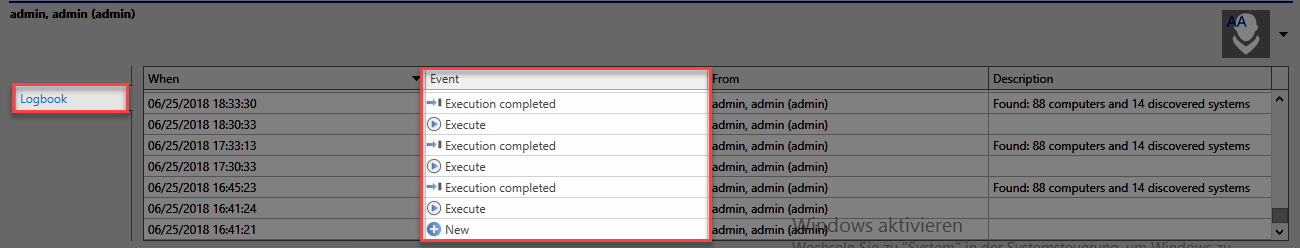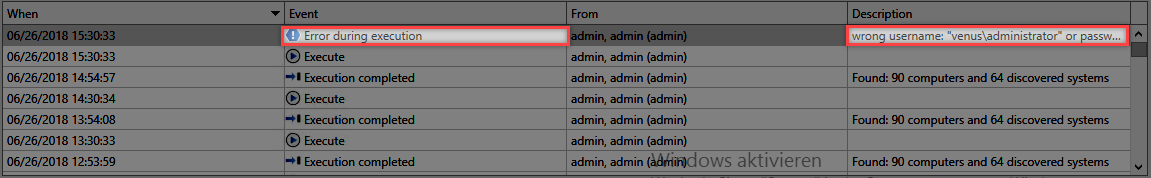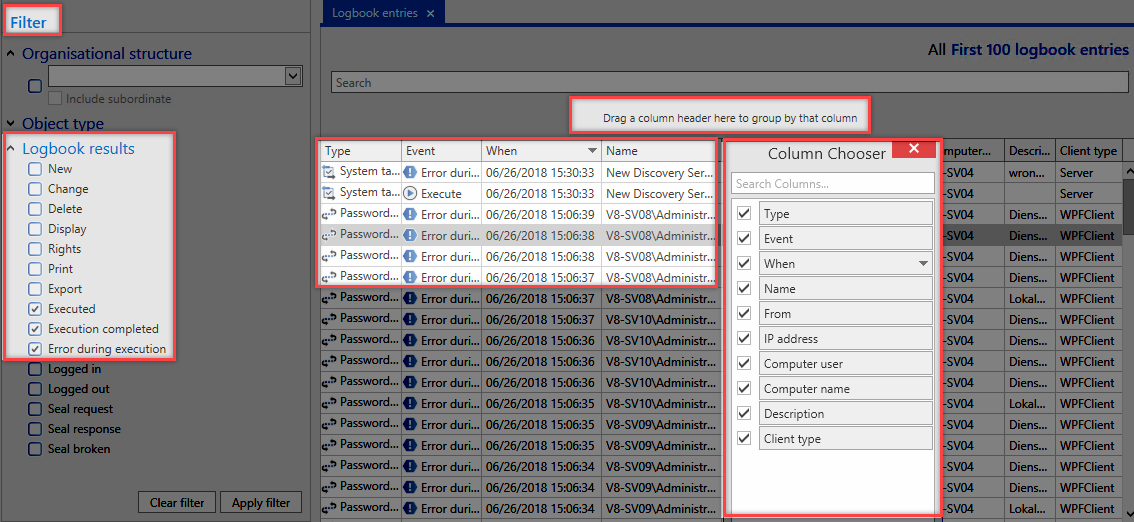Logbook⚓︎
The logbook in the footer of the Discovery Service Task is extremely helpful for checking the Discovery Service Task. Information about the progress of the Discovery Service Task is displayed here. The data is displayed both in the footer and also in the logbook module (although in more detail here). To display the footer, the user requires the user right: Global settings in the user settings in the category: "Footer area" - "Show logbook in the footer area (activated)"
Show in footer⚓︎
The following events are displayed in the logbook for the footer and in the logbook module:
- New
- Change
- Execute
- Execution completed
- Error during execution
If an error occurs during the execution of the Discovery Service Task, this is also shown n the logbook for the footer with additional information about the error.
Display in the logbook⚓︎
In general, the logbook module displays more detailed information about the Discovery Service Task. The filter can be used to select which data is displayed. The same events as for the footer for the Discovery Service Task are also used here.
The column editor can be used to arrange and display the data in the table according to their importance.
Created: 2022-09-05