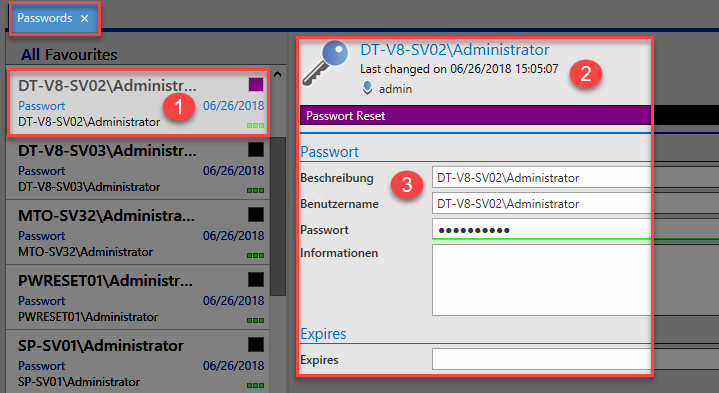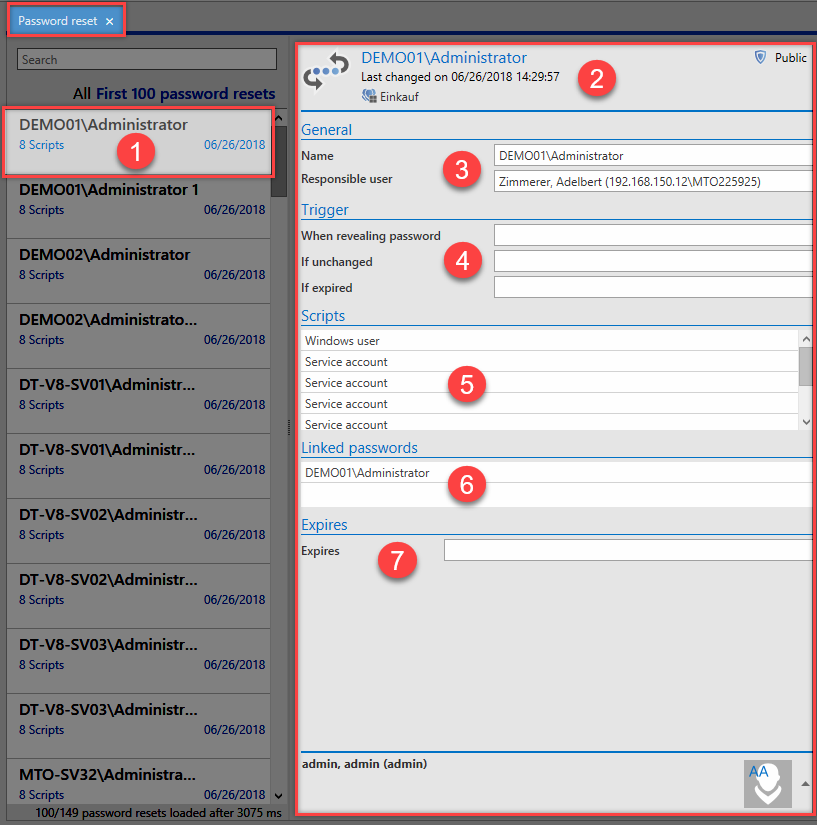Created passwords⚓︎
After clicking on Finish, the passwords and the Password Resets (in accordance with the selected options) are created for the entries. A password and a Password Reset are explained in the following example.
Password⚓︎
- The name of the created password
- General data about the password
- Data about the password created from the form (existing or new)
Password Reset⚓︎
Another password is created in the Password Reset module and is required for an associated Password Reset.
Points 1-7 are described below:
- The name of the Password Reset
- Overview of the password
- General
- The data for the trigger are displayed here
- The scripts for the passwords to be changed are displayed here
- The associated password that will be reset using the Password Reset
- The validity is shown here (if one has been entered)
This data can then be used to create a Password Reset for the user for the discovered Discovery Service entry. The Password Reset is activated via the corresponding trigger that has been set.
Last update:
2022-09-05
Created: 2022-09-05
Created: 2022-09-05